No se activa el antialising
No se activa el antialising
Pues eso, que con la misma instalación de IL2 y los últimos drivers de Nvidia, no consigo activar el antialising. Voy a probar con drivers más antiguos, a ver si el problema fuera ese. De todas formas si sabeis de algo que pueda mirar, además de la configuración del perfil de Nvidia para il2, os lo agradecerÃa muchÃsimo. 


Re: No se activa el antialising
Aquà tienes mi conf.ini:
[window]
width=1920
height=1200
REM_width=1152
REM_height=720
REM_width=1280
REM_height=800
ColourBits=32
DepthBits=24
StencilBits=8
ChangeScreenRes=1
FullScreen=1
DrawIfNotFocused=0
EnableResize=0
EnableClose=1
SaveAspect=0
Use3Renders=0
[GLPROVIDER]
GL=Opengl32.dll
[GLPROVIDERS]
Open GL=Opengl32.dll
DirectX=dx8wrap.dll
[NET]
speed=3000
routeChannels=0
serverChannels=9
localPort=21000
remotePort=21000
SkinDownload=0
serverName=No Name
serverDescription=
remoteHost=
localHost=81.202.136.232
socksHost=
checkServerTimeSpeed=1
checkClientTimeSpeed=1
checkTimeSpeedDifferense=0.05
checkTimeSpeedInterval=5
CheckRuntime=0
[MaxLag]
farMaxLagTime=2
nearMaxLagTime=1
cheaterWarningDelay=1
cheaterWarningNum=-1
[chat]
REM_region=(dx=0.6925,dy=0.071666665,x=0.0,y=0.0)
region=(dx=0.5510778,dy=0.0,x=-0.0018744143,y=0.0)
adr0=ALL
msg0=4
msg1=squad
msg2=<2squad
adr1=MY_ARMY
msg3=<squad
adr2=que\u0020pasa\u0020spanishhhhh
msg4=supply
[game]
Arcade=0
HighGore=1
mapPadX=0.6414931
mapPadY=-0.022222223
viewSet=54
Intro=0
NoSubTitles=0
NoChatter=0
NoHudLog=0
NoLensFlare=1
iconTypes=3
eventlog=eventlog.lst
eventlogkeep=0
3dgunners=1
SubTitlesLines=4
ClearCache=0
TypeClouds=1
HakenAllowed=1
[HotKey game]
PrintScreen=ScreenShot
P=pause
Pause=pause
[HotKey gui]
Escape=activate
[HookViewFly Config]
timeFirstStep=2.0
deltaZ=10.0
[HookView]
MouseLeft=Len
[HookView Config]
AzimutSpeed=0.1
TangageSpeed=0.1
LenSpeed=1.0
MinLen=1.0
DefaultLen=20.0
MaxLen=50000.0
Speed=6
[HotKey builder]
MouseLeft=objectMove
MouseRight=popupmenu
Enter=freeView
Shift MouseLeft=worldZoom
Alt MouseLeft=select+
Alt MouseRight=select-
Alt Ctrl=unselect
PageDown=change+
PageUp=change-
End=change++
Home=change--
Ctrl MouseLeft=insert+
Insert=insert+
NumPad-0=insert+
F=fill
Ctrl MouseRight=delete+
NumPad.=delete+
Delete=delete+
Backspace=cursor
Tab=cursor
F10=land
F11=onLand
NumPad-=normalLand
NumPad+=toLand
NumPad-5=resetAngles
NumPad-8=resetTangage90
NumPad-7=stepAzimut-5
NumPad-4=stepAzimut-15
NumPad-1=stepAzimut-30
NumPad-9=stepAzimut5
NumPad-6=stepAzimut15
NumPad-3=stepAzimut30
[MouseXYZ]
F1=SpeedSlow
F2=SpeedNormal
F3=SpeedFast
MouseRight=XYmove
F4 MouseRight=Zmove
MouseMiddle=Amove
F5 MouseRight=Amove
F6 MouseRight=Tmove
F7 MouseRight=Kmove
[MouseXYZ Config]
RealTime=1
[HotKey Console]
Shift Tab=Activate
[Console]
HISTORY=1024
HISTORYCMD=1024
LOAD=console.cmd
SAVE=console.cmd
LOG=1
LOGTIME=1
LOGFILE=log.lst
LOGKEEP=0
[sound]
SoundUse=1
SoundEngine=1
Speakers=1
Placement=0
SoundFlags.reversestereo=1
RadioFlags.Enabled=0
RadioEngine=2
MusicVolume=14
ObjectVolume=9
MusState.takeoff=1
MusState.inflight=0
MusState.crash=0
MusFlags.play=0
MasterVolume=5
Attenuation=8
SoundMode=1
SamplingRate=2
NumChannels=3
SoundExt.occlusions=0
SoundFlags.hardware=1
SoundFlags.streams=1
SoundFlags.duplex=1
SoundExt.acoustics=0
SoundExt.volumefx=0
SoundFlags.voicemgr=0
SoundFlags.static=1
VoiceVolume=9
Channels=2
SoundExt.extrender=0
SoundFlags.bugscorrect=0
SoundSetupId=8
ActivationLevel=0.02
Preemphasis=0.85
RadioLatency=0.5
AGC=1
PTTMode=1
SoundFlags.UseRadioChatter=1
SoundFlags.AutoActivation=0
RadioFlags.PTTMode=0
RadioFlags.PlayClicks=0
ActLevel=0
MicLevel=12
SoundFlags.forceEAX1=1
[rts]
REM_ProcessAffinityMask=2
ProcessAffinityMask=3
mouseUse=2
joyUse=1
trackIRUse=1
DisableIME=0
locale=
[rts_mouse]
SensitivityX=1.0
SensitivityY=1.0
Invert=0
SensitivityZ=1.0
[rts_joystick]
X=0 1 4 9 16 25 36 49 64 81 100 0
Y=0 1 4 9 16 25 36 49 64 81 100 0
Z=0 10 20 30 40 50 60 70 80 90 100
RZ=0 10 20 30 40 50 60 70 80 90 100 0
FF=0
U=0 10 20 30 40 50 60 70 80 90 100 0
V=0 10 20 30 40 50 60 70 80 90 100 0
1X=0 10 20 30 40 50 60 70 80 90 100 0
1Y=0 10 20 30 40 50 60 70 80 90 100 0
1Z=0 100 100 100 100 100 100 100 100 100 100 0
1RX=0 100 100 100 100 100 100 100 100 100 100 0
1RY=0 100 100 100 100 100 100 100 100 100 100 0
1RZ=0 10 20 30 40 50 60 70 80 90 100 0
1U=5 0 12 24 37 49 61 73 86 98 110 5
1V=0 100 100 100 100 100 100 100 100 100 100 0
1X1=1 30 33 41 52 63 74 85 99 112 110 0
1Y1=3 47 58 71 83 93 96 98 102 106 106 0
1Z1=0 99 100 101 103 104 105 106 106 106 110 0
1RX1=0 100 100 100 100 100 100 100 100 100 100 0
1RY1=0 100 100 100 100 100 100 100 100 100 100 0
1RZ1=0 100 100 100 100 100 100 100 100 100 100 0
1U1=0 50 56 61 67 72 78 83 89 94 100 0
1V1=0 100 100 100 100 100 100 100 100 100 100 0
[Render_DirectX]
TexQual=3
TexMipFilter=2
TexCompress=0
TexFlags.UseDither=1
TexFlags.UseAlpha=0
TexFlags.UseIndex=0
TexFlags.PolygonStipple=1
TexFlags.UseClampedSprites=0
TexFlags.DrawLandByTriangles=1
TexFlags.UseVertexArrays=1
TexFlags.DisableAPIExtensions=0
TexFlags.ARBMultitextureExt=1
TexFlags.TexEnvCombineExt=1
TexFlags.SecondaryColorExt=1
TexFlags.VertexArrayExt=1
TexFlags.ClipHintExt=0
TexFlags.UsePaletteExt=0
TexFlags.TexAnisotropicExt=0
TexFlags.TexCompressARBExt=1
TexFlags.TexEnvCombine4NV=0
TexFlags.TexEnvCombineDot3=0
TexFlags.DepthClampNV=0
TexFlags.SeparateSpecular=0
TexFlags.TextureShaderNV=0
HardwareShaders=1
Shadows=2
Specular=2
SpecularLight=2
DiffuseLight=2
DynamicalLights=1
MeshDetail=2
VisibilityDistance=3
Sky=2
Forest=2
LandShading=3
LandDetails=2
LandGeom=2
TexLarge=1
TexLandQual=3
TexLandLarge=1
VideoSetupId=4
ForceShaders1x=0
PolygonOffsetFactor=-0.15
PolygonOffsetUnits=-3.0
[Render_OpenGL]
TexQual=3
TexMipFilter=3
TexCompress=0
TexFlags.UseDither=1
TexFlags.UseAlpha=0
TexFlags.UseIndex=0
TexFlags.PolygonStipple=1
TexFlags.UseClampedSprites=0
TexFlags.DrawLandByTriangles=1
TexFlags.UseVertexArrays=1
TexFlags.DisableAPIExtensions=0
TexFlags.ARBMultitextureExt=1
TexFlags.TexEnvCombineExt=1
TexFlags.SecondaryColorExt=1
TexFlags.VertexArrayExt=1
TexFlags.ClipHintExt=0
TexFlags.UsePaletteExt=0
TexFlags.TexAnisotropicExt=1
TexFlags.TexCompressARBExt=1
TexFlags.TexEnvCombine4NV=1
TexFlags.TexEnvCombineDot3=1
TexFlags.DepthClampNV=1
TexFlags.SeparateSpecular=1
TexFlags.TextureShaderNV=1
HardwareShaders=1
Shadows=2
Specular=2
SpecularLight=2
DiffuseLight=2
DynamicalLights=1
MeshDetail=2
VisibilityDistance=3
Sky=2
Forest=3
LandShading=3
LandDetails=2
LandGeom=3
TexLarge=1
TexLandQual=3
TexLandLarge=1
VideoSetupId=2
Water=2
Effects=1
ForceShaders1x=0
PolygonOffsetFactor=-0.0625
PolygonOffsetUnits=-1.0
[Mods]
SpeedbarUnits=1
SpeedbarSpdKMH=1
SpeedbarSpdMPH=1
SpeedbarSpdKnots=1
SpeedbarAltMeters=1
SpeedbarAltFeet=5
[quick]
Custom0=Ardennes_S
Custom1=MTO
Custom2=The_Slot_07-43
Custom3=Balaton
Custom4=NWEurope
Custom5=The_Slot_10-42
Custom6=KhalkhinGol
Custom7=Bessarbia
Custom8=LAL_Lvov_autumn
Custom9=LAL_Stalingrad_Summer
Custom10=vp_Balaton
Custom11=The_Slot_10-43
Custom12=Kiev
Custom13=LAL_Crimea_autumn
Custom14=sandsoftimevp
Custom15=The_Slot_07-43
Custom16=Prokhorovka
Custom17=Bessarabia
Custom18=The_Slot_1-44
Custom19=GW_Ardennes
[DeviceLink]
REM_port=1711
REM_IPS=192.168.0.10
192.168.0.10
Y mi configuración del panel de control Nvidia (no uso Nhacer...)
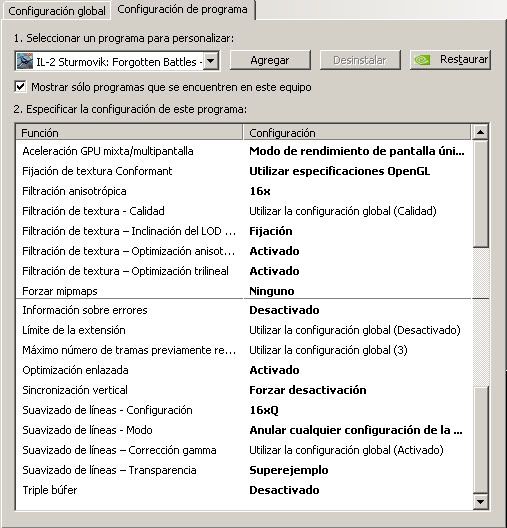
Fresco+
[window]
width=1920
height=1200
REM_width=1152
REM_height=720
REM_width=1280
REM_height=800
ColourBits=32
DepthBits=24
StencilBits=8
ChangeScreenRes=1
FullScreen=1
DrawIfNotFocused=0
EnableResize=0
EnableClose=1
SaveAspect=0
Use3Renders=0
[GLPROVIDER]
GL=Opengl32.dll
[GLPROVIDERS]
Open GL=Opengl32.dll
DirectX=dx8wrap.dll
[NET]
speed=3000
routeChannels=0
serverChannels=9
localPort=21000
remotePort=21000
SkinDownload=0
serverName=No Name
serverDescription=
remoteHost=
localHost=81.202.136.232
socksHost=
checkServerTimeSpeed=1
checkClientTimeSpeed=1
checkTimeSpeedDifferense=0.05
checkTimeSpeedInterval=5
CheckRuntime=0
[MaxLag]
farMaxLagTime=2
nearMaxLagTime=1
cheaterWarningDelay=1
cheaterWarningNum=-1
[chat]
REM_region=(dx=0.6925,dy=0.071666665,x=0.0,y=0.0)
region=(dx=0.5510778,dy=0.0,x=-0.0018744143,y=0.0)
adr0=ALL
msg0=4
msg1=squad
msg2=<2squad
adr1=MY_ARMY
msg3=<squad
adr2=que\u0020pasa\u0020spanishhhhh
msg4=supply
[game]
Arcade=0
HighGore=1
mapPadX=0.6414931
mapPadY=-0.022222223
viewSet=54
Intro=0
NoSubTitles=0
NoChatter=0
NoHudLog=0
NoLensFlare=1
iconTypes=3
eventlog=eventlog.lst
eventlogkeep=0
3dgunners=1
SubTitlesLines=4
ClearCache=0
TypeClouds=1
HakenAllowed=1
[HotKey game]
PrintScreen=ScreenShot
P=pause
Pause=pause
[HotKey gui]
Escape=activate
[HookViewFly Config]
timeFirstStep=2.0
deltaZ=10.0
[HookView]
MouseLeft=Len
[HookView Config]
AzimutSpeed=0.1
TangageSpeed=0.1
LenSpeed=1.0
MinLen=1.0
DefaultLen=20.0
MaxLen=50000.0
Speed=6
[HotKey builder]
MouseLeft=objectMove
MouseRight=popupmenu
Enter=freeView
Shift MouseLeft=worldZoom
Alt MouseLeft=select+
Alt MouseRight=select-
Alt Ctrl=unselect
PageDown=change+
PageUp=change-
End=change++
Home=change--
Ctrl MouseLeft=insert+
Insert=insert+
NumPad-0=insert+
F=fill
Ctrl MouseRight=delete+
NumPad.=delete+
Delete=delete+
Backspace=cursor
Tab=cursor
F10=land
F11=onLand
NumPad-=normalLand
NumPad+=toLand
NumPad-5=resetAngles
NumPad-8=resetTangage90
NumPad-7=stepAzimut-5
NumPad-4=stepAzimut-15
NumPad-1=stepAzimut-30
NumPad-9=stepAzimut5
NumPad-6=stepAzimut15
NumPad-3=stepAzimut30
[MouseXYZ]
F1=SpeedSlow
F2=SpeedNormal
F3=SpeedFast
MouseRight=XYmove
F4 MouseRight=Zmove
MouseMiddle=Amove
F5 MouseRight=Amove
F6 MouseRight=Tmove
F7 MouseRight=Kmove
[MouseXYZ Config]
RealTime=1
[HotKey Console]
Shift Tab=Activate
[Console]
HISTORY=1024
HISTORYCMD=1024
LOAD=console.cmd
SAVE=console.cmd
LOG=1
LOGTIME=1
LOGFILE=log.lst
LOGKEEP=0
[sound]
SoundUse=1
SoundEngine=1
Speakers=1
Placement=0
SoundFlags.reversestereo=1
RadioFlags.Enabled=0
RadioEngine=2
MusicVolume=14
ObjectVolume=9
MusState.takeoff=1
MusState.inflight=0
MusState.crash=0
MusFlags.play=0
MasterVolume=5
Attenuation=8
SoundMode=1
SamplingRate=2
NumChannels=3
SoundExt.occlusions=0
SoundFlags.hardware=1
SoundFlags.streams=1
SoundFlags.duplex=1
SoundExt.acoustics=0
SoundExt.volumefx=0
SoundFlags.voicemgr=0
SoundFlags.static=1
VoiceVolume=9
Channels=2
SoundExt.extrender=0
SoundFlags.bugscorrect=0
SoundSetupId=8
ActivationLevel=0.02
Preemphasis=0.85
RadioLatency=0.5
AGC=1
PTTMode=1
SoundFlags.UseRadioChatter=1
SoundFlags.AutoActivation=0
RadioFlags.PTTMode=0
RadioFlags.PlayClicks=0
ActLevel=0
MicLevel=12
SoundFlags.forceEAX1=1
[rts]
REM_ProcessAffinityMask=2
ProcessAffinityMask=3
mouseUse=2
joyUse=1
trackIRUse=1
DisableIME=0
locale=
[rts_mouse]
SensitivityX=1.0
SensitivityY=1.0
Invert=0
SensitivityZ=1.0
[rts_joystick]
X=0 1 4 9 16 25 36 49 64 81 100 0
Y=0 1 4 9 16 25 36 49 64 81 100 0
Z=0 10 20 30 40 50 60 70 80 90 100
RZ=0 10 20 30 40 50 60 70 80 90 100 0
FF=0
U=0 10 20 30 40 50 60 70 80 90 100 0
V=0 10 20 30 40 50 60 70 80 90 100 0
1X=0 10 20 30 40 50 60 70 80 90 100 0
1Y=0 10 20 30 40 50 60 70 80 90 100 0
1Z=0 100 100 100 100 100 100 100 100 100 100 0
1RX=0 100 100 100 100 100 100 100 100 100 100 0
1RY=0 100 100 100 100 100 100 100 100 100 100 0
1RZ=0 10 20 30 40 50 60 70 80 90 100 0
1U=5 0 12 24 37 49 61 73 86 98 110 5
1V=0 100 100 100 100 100 100 100 100 100 100 0
1X1=1 30 33 41 52 63 74 85 99 112 110 0
1Y1=3 47 58 71 83 93 96 98 102 106 106 0
1Z1=0 99 100 101 103 104 105 106 106 106 110 0
1RX1=0 100 100 100 100 100 100 100 100 100 100 0
1RY1=0 100 100 100 100 100 100 100 100 100 100 0
1RZ1=0 100 100 100 100 100 100 100 100 100 100 0
1U1=0 50 56 61 67 72 78 83 89 94 100 0
1V1=0 100 100 100 100 100 100 100 100 100 100 0
[Render_DirectX]
TexQual=3
TexMipFilter=2
TexCompress=0
TexFlags.UseDither=1
TexFlags.UseAlpha=0
TexFlags.UseIndex=0
TexFlags.PolygonStipple=1
TexFlags.UseClampedSprites=0
TexFlags.DrawLandByTriangles=1
TexFlags.UseVertexArrays=1
TexFlags.DisableAPIExtensions=0
TexFlags.ARBMultitextureExt=1
TexFlags.TexEnvCombineExt=1
TexFlags.SecondaryColorExt=1
TexFlags.VertexArrayExt=1
TexFlags.ClipHintExt=0
TexFlags.UsePaletteExt=0
TexFlags.TexAnisotropicExt=0
TexFlags.TexCompressARBExt=1
TexFlags.TexEnvCombine4NV=0
TexFlags.TexEnvCombineDot3=0
TexFlags.DepthClampNV=0
TexFlags.SeparateSpecular=0
TexFlags.TextureShaderNV=0
HardwareShaders=1
Shadows=2
Specular=2
SpecularLight=2
DiffuseLight=2
DynamicalLights=1
MeshDetail=2
VisibilityDistance=3
Sky=2
Forest=2
LandShading=3
LandDetails=2
LandGeom=2
TexLarge=1
TexLandQual=3
TexLandLarge=1
VideoSetupId=4
ForceShaders1x=0
PolygonOffsetFactor=-0.15
PolygonOffsetUnits=-3.0
[Render_OpenGL]
TexQual=3
TexMipFilter=3
TexCompress=0
TexFlags.UseDither=1
TexFlags.UseAlpha=0
TexFlags.UseIndex=0
TexFlags.PolygonStipple=1
TexFlags.UseClampedSprites=0
TexFlags.DrawLandByTriangles=1
TexFlags.UseVertexArrays=1
TexFlags.DisableAPIExtensions=0
TexFlags.ARBMultitextureExt=1
TexFlags.TexEnvCombineExt=1
TexFlags.SecondaryColorExt=1
TexFlags.VertexArrayExt=1
TexFlags.ClipHintExt=0
TexFlags.UsePaletteExt=0
TexFlags.TexAnisotropicExt=1
TexFlags.TexCompressARBExt=1
TexFlags.TexEnvCombine4NV=1
TexFlags.TexEnvCombineDot3=1
TexFlags.DepthClampNV=1
TexFlags.SeparateSpecular=1
TexFlags.TextureShaderNV=1
HardwareShaders=1
Shadows=2
Specular=2
SpecularLight=2
DiffuseLight=2
DynamicalLights=1
MeshDetail=2
VisibilityDistance=3
Sky=2
Forest=3
LandShading=3
LandDetails=2
LandGeom=3
TexLarge=1
TexLandQual=3
TexLandLarge=1
VideoSetupId=2
Water=2
Effects=1
ForceShaders1x=0
PolygonOffsetFactor=-0.0625
PolygonOffsetUnits=-1.0
[Mods]
SpeedbarUnits=1
SpeedbarSpdKMH=1
SpeedbarSpdMPH=1
SpeedbarSpdKnots=1
SpeedbarAltMeters=1
SpeedbarAltFeet=5
[quick]
Custom0=Ardennes_S
Custom1=MTO
Custom2=The_Slot_07-43
Custom3=Balaton
Custom4=NWEurope
Custom5=The_Slot_10-42
Custom6=KhalkhinGol
Custom7=Bessarbia
Custom8=LAL_Lvov_autumn
Custom9=LAL_Stalingrad_Summer
Custom10=vp_Balaton
Custom11=The_Slot_10-43
Custom12=Kiev
Custom13=LAL_Crimea_autumn
Custom14=sandsoftimevp
Custom15=The_Slot_07-43
Custom16=Prokhorovka
Custom17=Bessarabia
Custom18=The_Slot_1-44
Custom19=GW_Ardennes
[DeviceLink]
REM_port=1711
REM_IPS=192.168.0.10
192.168.0.10
Y mi configuración del panel de control Nvidia (no uso Nhacer...)
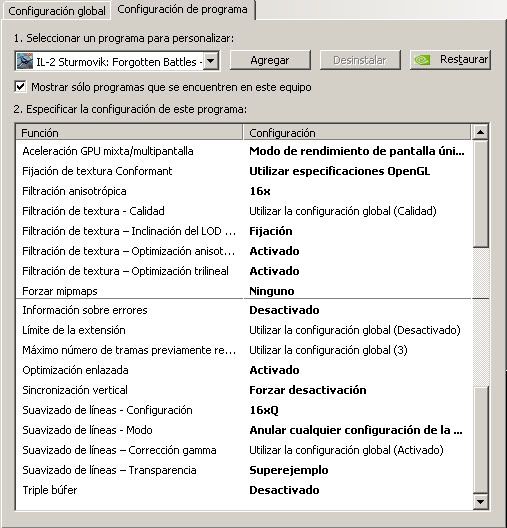
Fresco+
- PA_Steiner
- Mensajes: 2918
- Registrado: 08 Feb 2009, 12:53
- Ubicación: Aquí, en Madrizzz
Re: No se activa el antialising
Yo uso el nHancer. Me creo un perfil personalizado indicándole cuál es el ejecutable del simulador. Con tantas versiones paralelas a lo mejor se ha hecho la pich... un lÃo.

Capitán Stranszky: - Le enseñaré cómo lucha un oficial prusiano.
Sargento Steiner: - ...y yo le enseñaré dónde crecen las cruces de hierro.
Re: No se activa el antialising
Yo lo utilizé durante un tiempo, pero con las últimas versiones de nvidia, no era compatible.PA_Steiner escribió:Yo uso el nHancer. Me creo un perfil personalizado indicándole cuál es el ejecutable del simulador. Con tantas versiones paralelas a lo mejor se ha hecho la pich... un lÃo.


Re: No se activa el antialising
FresquÃn, con la Optimización enlazada (Threaded Optimization) activada estás perdiendo rendimiento por un tubo. Desactiva (deja en OFF) esa variable y verás inmediatamente a qué me refiero. Usa FRAPS y un track (siempre el mismo, por ejemplo TheBlackDeath.ntrk) para comparar.PA_Fresco escribió:
Con una sola de mis gráficas activada (GTX275 como la tuya - SLI desactivado):
1º Optimización enlazada desactivada:
2009-10-25 21:02:21 - il2fb Single; water=4; AAx4; AFApp; QTex; No SS; 1920*1200; vsync OFF; Trilinear; Optimizaciones ON; TexCompress=2; NO OC; Effects=1;
Frames: 8978 - Time: 106313ms - Avg: 84.449 - Min: 26 - Max: 192
2º Como tú la tienes (activada -ON):
2009-10-25 21:10:12 - il2fb Single; water=4; AAx4; AFApp; QTex; No SS; 1920*1200; vsync OFF; Trilinear; Optimizaciones ON; TexCompress=2; NO OC; Effects=1;
Frames: 6064 - Time: 106196ms - Avg: 57.102 - Min: 20 - Max: 161
Eso sinn contar los tirones y stutters.
Saludos.

Re: No se activa el antialising
OKIS lo pruebo.... la verdad es que no se si lo tenÃa o no activado ¿¿¿??? antes de tomar el pantallado para Peak.
Thks
Fresco+
Thks
Fresco+
